Watching Merlin Mann‘s “Inbox Zero” presentation at Google. I got inspired to stop saving emails for CYA purposes. I just deleted over 1600 messages that were accumulating in my inbox. I saved less than 100, into a “Deadmail” archive folder.
This is the cleanest my inbox has looked since I got the account in 1987. Yes. The account is now 20 years old. Actually, this is probably even cleaner than that, since it came with a “Welcome” message, IIRC.
I’m going to try REALLY hard to stick to the “actions” philosophy – delete, delegate, archive, respond, do something.
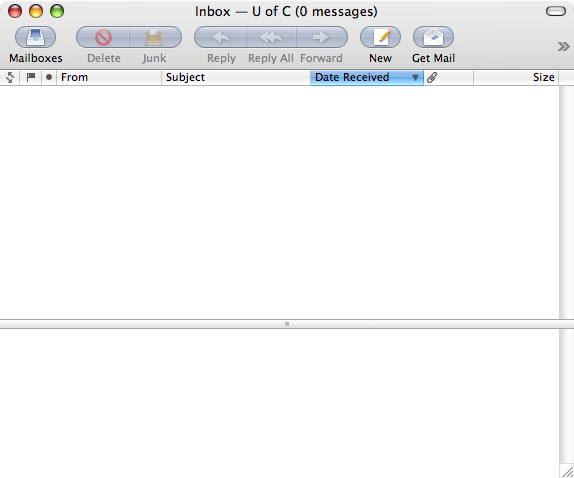
the GTD philosophy is an excellent idea for keeping on top of the crap. It’s not always easy to follow, but I did implement the @follow-up, @interesting, @to-do and @waiting-on folders to keep the inbox clean. Works pretty good, as long as you remember to audit those folders.
cya ?
My inbox has, for a long time, been a to-do list. I started using archive folders (grouped by person or work project) years ago to keep my inbox as simple as possible.
The problem is I’ll happily leave things there for months, but only a couple. So, things stay there until they are done. Done means that either I replied mostly. If I need to reply, do something, then send another reply it stays there until then.
I never (unless I haven’t checked my email in more than a few days) have more than 40 items in my inbox. When it’s under control there is less than 10 items, at least usually. At the moment the combined view has quite few items, covering some bug reports in my own software, people saying “Hey!”, a bug in someone else’s software, and tomorrows work todos.
Good on ya, D’Arcy!
(PS: longtime fan)
@Joshua: I’m trying to merge Mail and iGTD to manage the contexts for actions. The lack of non-.Mac syncing is a bit of a PITA, though.
@Stewart: I didn’t just delete them – I only deleted stuff that was (1) non-actionable and (2) non-longterm-informational. Stuff that was crucial for a project got punted into Deadmail, where Mail.app nicely searches it. Most other things are reproducible online. Like blog comments, account info, etc… No need to archive emails for that stuff…
@Patrick: I’m trying your technique – inbox only for actionable items that have yet to be done. Essentially a to-do list. non-actionable stuff gets deleted immediately. Actionable stuff gets, well, actioned, or left until it has been.
@Merlin: Thanks! I’m a huge fan of 43Folders! Congrats on your Google presentation. You kicked some royal ass. Kudos.
brag, brag, brag
@d: yup. that’s me 🙂 It does feel pretty good to have a clear inbox, though…
Excellent! I’ve been doing the empty inbox thing with GTD principles for about a year now. Although I don’t follow GTD proper any longer (I mostly switched to the Forster DIT philosophy), the empty inbox and the immediate action on messages, even to queue up for longer responses, has remained…
I am one of those who hates to have anything in my inbox – if there is something there, it’s something that I have yet to respond to, otherwise, everything else gets dumped off to an archive (flagged if it needs to be followed up on later). At work, this is a little bit harder, but gmail is great for that as things can get tagged to reflect what needs to be done.
I just started this approach, and it’s already helping keep my inbox down.
Hardest thing is not checking email.
Hey Darcy,
How does your reply @stewart answer my question what is CYA? I’m confused!
@stewart: ah… I misread it. Thought it was chatspeak for “see ya” – as in you may have thought I had deleted emails from you? Dunno… As for the Cover Your Ass part of that acronym, important messages are stored in the Deadmail folder. But email really isn’t the best CYA model, anyway. If a business relationship is so bad that you need to document every piece of communication, is it really worth it? I’d rather not deal with that. But, I do keep important messages (agreements about timelines, status of projects, etc…)
Great – thanks! Just blogging about your post 🙂