We’ve been using Moodle to build a bunch of courses for our local health region, and it’s been technically working pretty well. Some of the feedback we’ve received about the UI has been less than stellar. For geeks and techies, it’s not too bad, but non-technical students get lost easily. Much of the complexity can be managed, but I’ve been struggling with how to simplify the intra-course navigation system.
By default, Moodle gives a previous/JumpTo…/next widget at the top of the page while viewing course content.
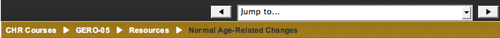
Looks simple enough, but we’re finding that students are really having a hard time without a simple “Continue” or “Next” button at the bottom of the page itself. I can’t seem to find a way to add that to the theme. I can add a duplicate of the previous/JumpTo…/next navigation widget, but that doesn’t solve the problem. How to best add a simpler “next page” navigation feature?
Also, the UI while taking a quiz is a bit abysmal. I may have missed something, but there are so many “Submit” and “Save without submitting” and “Submit all and finish” buttons that it’s pretty easy to realize that students won’t be able to find the small text “Next” link at the top of the page. A way to make it really easy for students to navigate through a quiz in linear fashion without having to decipher a bunch of “Submit” buttons would definitely help.

Where does the student click? They select their answer, then click “(Next)” – don’t click “Save without submitting” or “Submit all and finish”. Confusing? Sure thing.
Having the same problem with the submit all and finish (can’t find next button)…I agree. Has anyone come up with a solution?