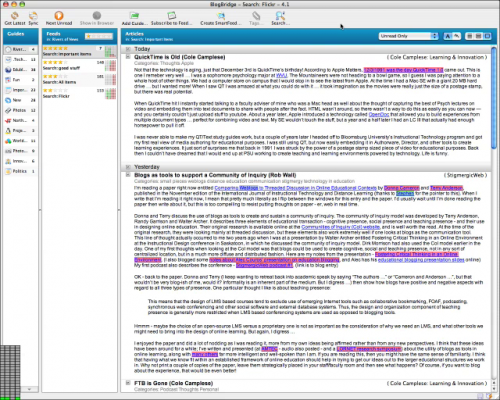I’ve been experimenting with a copy of BlogBridge Feed Library, to test it out for possible deployment for use by students and faculty here at UCalgary. It’s not an official project, but I think it’s important enough to warrant investigation. What is BlogBridge Feed Library (BBFL)? From their website:
Feed Library (FL) creates a flexible web based structure to showcase Feeds, Reading Lists and Podcasts to employees in your company, or members of your organization. It will be the ’store’ where users can browse and search for recommendations of content to read with their Aggregators. And, here’s the important point: these are recommendations by people in your organization for people in your organization.
It’s a directory. Of feeds. That can be distributed across the internets, and organized in any fashion. It’s been running the Expert Guides section of Blogbridge’s website for several months, and has provided a pretty cool resource for finding and subscribing to feeds. It’s very cool, in that it doesn’t try to do too much. It doesn’t pretend to be an aggregator. It’s just a directory. It provides friendly ways to preview feeds right in the directory, and to subscribe to groups of feeds via OPML representing folders within the directory. Aggregation is left to the individual’s taste in applications. Any feed reader that groks OPML will play nicely with the great directory OPML features. And any app can, of course, subscribe to the individual feeds.
It’s a really great directory application, and has been running well in production on BlogBridge’s server for some time now. But it needs some love if it’s going to thrive in an academic environment.
Currently, there is a small group of trusted stewards, or “Experts” that are given folders of feeds to manage. That’s fine when there may be a dozen or two contributing “Experts” – but how does that scale to a class with 20, 60, or 300 students? How does that scale to an institutional level with 30,000 students and hundreds of faculty playing in the pool? How do you refine control so that a student can add their feeds to the appropriate places, without having to go through a central gatekeeper?
Continue reading “BlogBridge Feed Library in an Academic Environment”
I just got a note from Pito Salas over at Blogbridge, and it looks like my Edublogs Guide was the most popular guide on the service for the month of July! That Guide is the snapshot of my Edublogs reading list in BlogBridge, so it’s cool to see that it’s coming in handy for someone.
Or, is someone just using it as a starting point for some Pipes/GoogleMashup/OPML automated coolness? Either way, Edublogs kicked ass and took names in July.
I can’t believe it’s been a whole month since I started trying out Google Reader (GR) full time. I wanted to see if I could live in a browser-based aggregator, and was curious about how far it had come since the early days.
The short version is: it’s less efficient at reading boatloads of feeds and items. But, the always-on, available-anywhere design of GR makes it worthwhile.
The long version is, well, longer. I still much of the niceties of BlogBridge (BB). Things like having a “photo gallery” view, for viewing images in feeds (I subscribe to a fair number of Flickr tag feeds, so this is quite handy). I’ve got a workaround for the star ratings that BB uses – I’ve created two “tags” in GR: “5-stars” and “4-stars” and have applied them to appropriate feeds. That definitely helps prioritize reading important stuff from all of my feeds/tags without having to hunt for them. Because it’s browser based, I can use native del.icio.us interfaces, so that feature from BB isn’t missed. The most annoying thing I’ve found with GR isn’t directly GR’s fault. I have to do a fair bit of clicking to get through all of my tags. I need to do some more work to add appropriate feeds to “5-stars”, “4-stars”, “3-stars” etc… so I can focus on levels of importance rather than subjects.
I do like the “trends” view in GR. Not because it is helpful in organizing or accessing information (it isn’t), but it’s kinda interesting in its own right. Here’s a screenshot as of 5 minutes ago:

I’m a bit surprised at just how much I’m reading. Almost 18,000 items in a month? I’d have never guessed that. Actually, almost half of that isn’t really “reading” per se, but “viewing”. Photos from Flickr. Which is why the “photo gallery” view would be great.
There are some shortcomings.
- I’ve got a nagging feeling that by using GR, I am continuing to “feed the beast” – by teaching Google about what interests me, and by providing guidance about relationships between feeds and items.
- There isn’t a “blogroll” or live OPML view of my tags/folders. BlogBridge lets me publish tags as live OPML documents, which is how my edublogs directory is managed. There isn’t currently a way to replicate that from within GR. Yes, I could periodically export a tag as an OPML file, and post that somewhere. Not the same.
All in all, I think I’ll keep using Google Reader for now. I’ll have to figure out how to reconcile my feed subscriptions with BB so that I can keep maintaining the edublogs directory, but that will work itself out somehow.
I've been forcing myself to keep thinking about (and rethinking) the concept of EduGlu – a set of tools and/or practices that would more effectively support distributed online publishing while maintaining the sense of group and community needed to make this stuff more meaningful in an educational context. I waver back and forth, between building The One True �berapp To Aggregate Them All, and a more freeform, organic, barebones directory.
I think the lightweight directory is winning. What if EduGlu was nothing more than an organic directory, where people (faculty, students, general public, etc…) are able to create folders and place links to their various locations of their own online publishing. People can create multiple groups/folders for various contexts, and add whatever relevant links they want to in each one. The directory takes care of listing the groups/folders, displaying their contents, and generating OPML containing machine-readable versions of these lists so people can then subscribe to them in their own aggregator(s). Import the OPML into Google Reader. Subscribe to it as a Reading List in BlogBridge. Import it into Bloglines, NetNewsWire, Sage, FeedOnFeeds, etc… Wherever you're happiest. EduGlu isn't about aggregating the ITEMS into one place, it's about individuals sharing their content easily. Which is done more effectively as a directory, rather than an aggregator.
I installed the BlogBridge FeedLibrary application yesterday to start teasing out parts of the idea. It's a pretty nice app (the install process could use some love, but it wasn't hard). It runs nicely on LAMP (or MAMP in my case), and it's free for academic use (not Open Source, but at least it doesn't cost anything for what I need). And it absolutely rocks at doing exactly what I just described.
The idea I'm working on is that a class creates a folder, and interested individuals (prof/teacher, students, others) create subfolders for themselves. Into these subfolders, they add entries for whatever things they publish that are relevant to this class. Could be blogs, Flickr tag(s), del.icio.us tag(s), wiki changes, or anything that they do that generates RSS.�
I'll be playing some more with it, but here's a screenshot of an early stage of the experiment:
�
The little icons give you access to the RSS for each feed, and to the OPML containing feeds at any level of the directory you are interested in. Just want to subscribe to Dr. Speed's feeds? Grab his OPML. Want the whole class in one shot? Grab the class OPML. Want the entire department/faculty/institution? Sure! Want to just read the items directly on the directory site? BBFL will display the RSS feeds inline, so you don't need an aggregator of your own if you don't want one. Want to archive the activities of a class? Subscribe an aggregator to the class OPML, and save all items that come through. There's your academic archive.
It makes MUCH more sense to put the effort into helping make BlogBridge FeedLibrary a better tool all around, as well as for an academic context, than to build a new tool from scratch. Especially when FeedLibrary is so close to what is needed (there are some workflow issues that may need some work if unleashing it on dozens/hundreds/thousands of students, but nothing that can't be worked out).�
I’ve been forcing myself to keep thinking about (and rethinking) the concept of EduGlu – a set of tools and/or practices that would more effectively support distributed online publishing while maintaining the sense of group and community needed to make this stuff more meaningful in an educational context. I waver back and forth, between building The One True �berapp To Aggregate Them All, and a more freeform, organic, barebones directory.
I think the lightweight directory is winning. What if EduGlu was nothing more than an organic directory, where people (faculty, students, general public, etc…) are able to create folders and place links to their various locations of their own online publishing. People can create multiple groups/folders for various contexts, and add whatever relevant links they want to in each one. The directory takes care of listing the groups/folders, displaying their contents, and generating OPML containing machine-readable versions of these lists so people can then subscribe to them in their own aggregator(s). Import the OPML into Google Reader. Subscribe to it as a Reading List in BlogBridge. Import it into Bloglines, NetNewsWire, Sage, FeedOnFeeds, etc… Wherever you’re happiest. EduGlu isn’t about aggregating the ITEMS into one place, it’s about individuals sharing their content easily. Which is done more effectively as a directory, rather than an aggregator.
I installed the BlogBridge FeedLibrary application yesterday to start teasing out parts of the idea. It’s a pretty nice app (the install process could use some love, but it wasn’t hard). It runs nicely on LAMP (or MAMP in my case), and it’s free for academic use (not Open Source, but at least it doesn’t cost anything for what I need). And it absolutely rocks at doing exactly what I just described.
The idea I’m working on is that a class creates a folder, and interested individuals (prof/teacher, students, others) create subfolders for themselves. Into these subfolders, they add entries for whatever things they publish that are relevant to this class. Could be blogs, Flickr tag(s), del.icio.us tag(s), wiki changes, or anything that they do that generates RSS.�
I’ll be playing some more with it, but here’s a screenshot of an early stage of the experiment:
�
The little icons give you access to the RSS for each feed, and to the OPML containing feeds at any level of the directory you are interested in. Just want to subscribe to Dr. Speed’s feeds? Grab his OPML. Want the whole class in one shot? Grab the class OPML. Want the entire department/faculty/institution? Sure! Want to just read the items directly on the directory site? BBFL will display the RSS feeds inline, so you don’t need an aggregator of your own if you don’t want one. Want to archive the activities of a class? Subscribe an aggregator to the class OPML, and save all items that come through. There’s your academic archive.
It makes MUCH more sense to put the effort into helping make BlogBridge FeedLibrary a better tool all around, as well as for an academic context, than to build a new tool from scratch. Especially when FeedLibrary is so close to what is needed (there are some workflow issues that may need some work if unleashing it on dozens/hundreds/thousands of students, but nothing that can’t be worked out).�
I tried. I really did. I wanted to give Google Reader a full week to see how well it works as a full-time feed aggregator.
I couldn't do it.
My morning check-in took 5 times longer than normal this morning. Google Reader seems like it would be nice for a small set of feeds, but it becomes unwieldy on my subscriptions. Endless scrolling, lots of clicking on folders, and waiting for items to be added to the bottom of the page, with no indication of how far you've come through the items in a folder (the scroll bar eventually becomes pegged at the bottom, even if there are 300 items left to read). And GR has no concept of a photo feed, so they're all displayed inline rather than in a grid, making it take an order of magnitude longer to go through my Flickr feeds. Frustrating.
GR has no real concept of ratings for feeds. I can star feed items, but not feeds. I can tag a feed with "5 stars" or the like, but GR doesn't know to treat that feed any differently (like bubble items from a "5 star" feed to the top of a list, etc…
So, I'm back to BlogBridge. Ahhhh… that's better. There's no place like home…
I tried. I really did. I wanted to give Google Reader a full week to see how well it works as a full-time feed aggregator.
I couldn't do it.
My morning check-in took 5 times longer than normal this morning. Google Reader seems like it would be nice for a small set of feeds, but it becomes unwieldy on my subscriptions. Endless scrolling, lots of clicking on folders, and waiting for items to be added to the bottom of the page, with no indication of how far you've come through the items in a folder (the scroll bar eventually becomes pegged at the bottom, even if there are 300 items left to read). And GR has no concept of a photo feed, so they're all displayed inline rather than in a grid, making it take an order of magnitude longer to go through my Flickr feeds. Frustrating.
GR has no real concept of ratings for feeds. I can star feed items, but not feeds. I can tag a feed with "5 stars" or the like, but GR doesn't know to treat that feed any differently (like bubble items from a "5 star" feed to the top of a list, etc…
So, I'm back to BlogBridge. Ahhhh… that's better. There's no place like home…
I've been a raving, drooling BlogBridge fanboy for some time now. It's the best darned desktop aggregator I've used. That hasn't changed.
But, with all of the cool kids using Google Reader, I decided it's time to really give it a chance again. I dropped it like it's hot the last time I tried it because it doesn't have a feed star rating system, nor smart feeds. But, it's got a pretty flexible feed tagging system, which can be easily cajoled into performing these duties.
So, I just imported my feeds from BlogBridge to Google Reader via OPML, and I'll try giving it a shot for a week or so. I'm liking it after just a few minutes, but I'm not sure I can really switch away from BlogBridge.
I added a new tag called "5-stars" and tagged a bunch of feeds with it. By viewing new items in that tag, I can simulate the 5-star smart feed in BlogBridge. I can add 4-stars and 3-stars etc… as needed. Here's what my 5-stars tag looks like right now:

I'll keep trying it out for a week or so, and if I'm still using it then, I'll likely stick with it. So far, the single biggest reason to move to Google Reader is that it can actually parse the feed from OLDaily, which I've been missing for a couple of months now (BlogBridge has had trouble dealing with some of the slightly off-spec portions of that feed, but GR chews through it without complaining).
Update: Firefox has locked up on me twice now, forcing me to restart it. Safari is downright jittery when using Google Reader, so I'll have to deal with it. On the up side, synchronicity dropped this guide to "Getting Good with Google Reader" into my reader…
I've been a raving, drooling BlogBridge fanboy for some time now. It's the best darned desktop aggregator I've used. That hasn't changed.
But, with all of the cool kids using Google Reader, I decided it's time to really give it a chance again. I dropped it like it's hot the last time I tried it because it doesn't have a feed star rating system, nor smart feeds. But, it's got a pretty flexible feed tagging system, which can be easily cajoled into performing these duties.
So, I just imported my feeds from BlogBridge to Google Reader via OPML, and I'll try giving it a shot for a week or so. I'm liking it after just a few minutes, but I'm not sure I can really switch away from BlogBridge.
I added a new tag called "5-stars" and tagged a bunch of feeds with it. By viewing new items in that tag, I can simulate the 5-star smart feed in BlogBridge. I can add 4-stars and 3-stars etc… as needed. Here's what my 5-stars tag looks like right now:

I'll keep trying it out for a week or so, and if I'm still using it then, I'll likely stick with it. So far, the single biggest reason to move to Google Reader is that it can actually parse the feed from OLDaily, which I've been missing for a couple of months now (BlogBridge has had trouble dealing with some of the slightly off-spec portions of that feed, but GR chews through it without complaining).
Update: Firefox has locked up on me twice now, forcing me to restart it. Safari is downright jittery when using Google Reader, so I'll have to deal with it. On the up side, synchronicity dropped this guide to "Getting Good with Google Reader" into my reader…
I recorded my morning RSS checkin with BlogBridge 4.1 (well, I recorded it with iShowU, but the checkin was done using BlogBridge). The power of the feed star rating feature is really hard to describe – it’s much easier to just show it.
I wound up with a 16 minute recording, which is about how long it takes for me to check in on 443 feeds first thing in the morning. I took some time to describe the BlogBridge interface, but skimmed slightly more than usual so it probably worked out about the same duration.
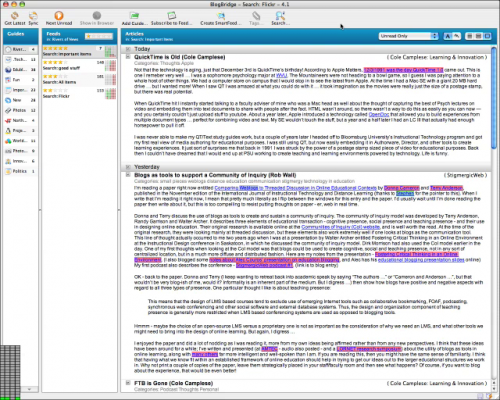
I skipped reading many posts in detail, because that would make for an even more boring recording. The BlogBridge application was running on my second display, with the browser running on my main display – I switched regions for recording near the end (you can tell when).
Oh, and don’t read too much into the star ratings. I can’t rate every feed as being 5-stars, otherwise the ratings become rather useless. There are a lot of great feeds that I subscribe to but have left them unrated (or under-rated). That’s OK. My 5-star feeds of trusted people help me filter everything so I don’t miss anything.
I recorded my morning RSS checkin with BlogBridge 4.1 (well, I recorded it with iShowU, but the checkin was done using BlogBridge). The power of the feed star rating feature is really hard to describe – it’s much easier to just show it.
I wound up with a 16 minute recording, which is about how long it takes for me to check in on 443 feeds first thing in the morning. I took some time to describe the BlogBridge interface, but skimmed slightly more than usual so it probably worked out about the same duration.
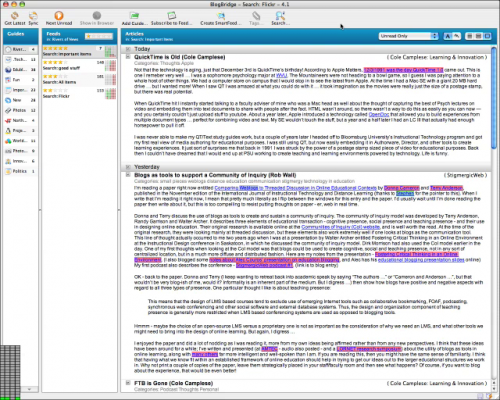
I skipped reading many posts in detail, because that would make for an even more boring recording. The BlogBridge application was running on my second display, with the browser running on my main display – I switched regions for recording near the end (you can tell when).
Oh, and don’t read too much into the star ratings. I can’t rate every feed as being 5-stars, otherwise the ratings become rather useless. There are a lot of great feeds that I subscribe to but have left them unrated (or under-rated). That’s OK. My 5-star feeds of trusted people help me filter everything so I don’t miss anything.
I was asked to share my Edublogs reading list, which is published automatically by my copy of BlogBridge, in the BlogBridge Topic Guides website. It's basically a web front end for the .opml file generated by BlogBridge, but it might be a handy way to share the list.
So, now I'm a "BlogBridge Topic Expert" – I'm rather uncomfortable with the term "expert" but it's their word, not mine. The new Edublogs Reading List is online, and (I think) should stay synced with my list in BlogBridge, so maintenance won't be a problem.
 BlogBridge Edublogs Reading List
BlogBridge Edublogs Reading List
I was asked to share my Edublogs reading list, which is published automatically by my copy of BlogBridge, in the BlogBridge Topic Guides website. It's basically a web front end for the .opml file generated by BlogBridge, but it might be a handy way to share the list.
So, now I'm a "BlogBridge Topic Expert" – I'm rather uncomfortable with the term "expert" but it's their word, not mine. The new Edublogs Reading List is online, and (I think) should stay synced with my list in BlogBridge, so maintenance won't be a problem.
 BlogBridge Edublogs Reading List
BlogBridge Edublogs Reading List
BlogBridge, my most favoritest RSS aggregator app, was bumped to version 3.0 this week. Lots and lots of small improvements, but most of the big changes are under the hood. Performance rocks (it totally doesn’t feel like a Java app – it feels like any other native application), and things like syncing feeds and preferences with the BlogBridge service (for accessing from other machines, or publishing guides as OPML, or just as backup) is nearly instantaneous.
It’s also got support for notifications – using Growl on MacOSX and whatevertheheck Windows uses on that side of the fence. Handy. Now… If only they’d get that open-link-in-background-browser-window thing working, so my browser wouldn’t pop to the front every time I open a link…
I totally recommend BlogBridge to anyone looking for a way to easily/effectively manage a LOT of RSS feeds. I’d simply drown under my subscriptions without things like star ratings and smart feeds. And the built-in OPML/reading-list feature is simply killer.
They’ve released regular installer versions for MacOSX and Windows, as well as versions for Linux and Java WebStart (if you use the WebStart version, it can auto-update for you).
If you’ve already used BlogBridge, be sure to sync all of your guides with the (free) BlogBridge service before upgrading, as they’ve optimized the local database file format, which may blow away your previous database. Syncing seems quite bulletproof, so it’s a good habit to get into anyway…
I’m toying with the idea of doing a screencast to show just how quickly I can check all of my feeds. I can seriously check all 400+ feeds in about 10 minutes (or less).
BlogBridge, my most favoritest RSS aggregator app, was bumped to version 3.0 this week. Lots and lots of small improvements, but most of the big changes are under the hood. Performance rocks (it totally doesn’t feel like a Java app – it feels like any other native application), and things like syncing feeds and preferences with the BlogBridge service (for accessing from other machines, or publishing guides as OPML, or just as backup) is nearly instantaneous.
It’s also got support for notifications – using Growl on MacOSX and whatevertheheck Windows uses on that side of the fence. Handy. Now… If only they’d get that open-link-in-background-browser-window thing working, so my browser wouldn’t pop to the front every time I open a link…
I totally recommend BlogBridge to anyone looking for a way to easily/effectively manage a LOT of RSS feeds. I’d simply drown under my subscriptions without things like star ratings and smart feeds. And the built-in OPML/reading-list feature is simply killer.
They’ve released regular installer versions for MacOSX and Windows, as well as versions for Linux and Java WebStart (if you use the WebStart version, it can auto-update for you).
If you’ve already used BlogBridge, be sure to sync all of your guides with the (free) BlogBridge service before upgrading, as they’ve optimized the local database file format, which may blow away your previous database. Syncing seems quite bulletproof, so it’s a good habit to get into anyway…
I’m toying with the idea of doing a screencast to show just how quickly I can check all of my feeds. I can seriously check all 400+ feeds in about 10 minutes (or less).
The BlogBridge folks rolled out a cool update to their RSS reader. The biggest addition is a very handy search tool, strongly inspired by Spotlight. Here’s a sample of a quick search to find any posts in any of my feeds which have been published since yesterday, and contain the word “podcasting”:
Now that’s just plain cool. It was technically possible by creating SmartFeeds in previous versions, but that was a clunky process that wasn’t well suited to ad-hoc on-the-fly searches. They’ve been working on some UI refinements to remove or rethink or hide the geekier things, which is a good thing.
I’d actually tried to switch back to NetNewsWire (with the latest beta release last week) and lasted about 2 days. They’re getting closer, in that they’re trying to do stuff with “attention”, and have syncing with the NewsGator service, but it’s just not to the level that BlogBridge has it. I can chew through my feeds soooo much faster in BlogBridge than any other reader I’ve tried – and I’ve tried a LOT of readers.
The one thing that NNW does much better than BlogBridge is the ability to load pages in a browser in the background. BlogBridge insists on bringing the browser to the front, so every link clicked to view a post in my browser must be followed immediately with a command+tab to get back to BlogBridge so I can keep plowing through unread items. It’s a pretty minor nit, though.
It’s a really good upgrade to BlogBridge. I had a minor issue where it wasn’t happy with my database files or something, but nuking that and restoring from my copy on the BlogBridge server solved that.
The BlogBridge folks rolled out a cool update to their RSS reader. The biggest addition is a very handy search tool, strongly inspired by Spotlight. Here’s a sample of a quick search to find any posts in any of my feeds which have been published since yesterday, and contain the word “podcasting”:
Now that’s just plain cool. It was technically possible by creating SmartFeeds in previous versions, but that was a clunky process that wasn’t well suited to ad-hoc on-the-fly searches. They’ve been working on some UI refinements to remove or rethink or hide the geekier things, which is a good thing.
I’d actually tried to switch back to NetNewsWire (with the latest beta release last week) and lasted about 2 days. They’re getting closer, in that they’re trying to do stuff with “attention”, and have syncing with the NewsGator service, but it’s just not to the level that BlogBridge has it. I can chew through my feeds soooo much faster in BlogBridge than any other reader I’ve tried – and I’ve tried a LOT of readers.
The one thing that NNW does much better than BlogBridge is the ability to load pages in a browser in the background. BlogBridge insists on bringing the browser to the front, so every link clicked to view a post in my browser must be followed immediately with a command+tab to get back to BlogBridge so I can keep plowing through unread items. It’s a pretty minor nit, though.
It’s a really good upgrade to BlogBridge. I had a minor issue where it wasn’t happy with my database files or something, but nuking that and restoring from my copy on the BlogBridge server solved that.