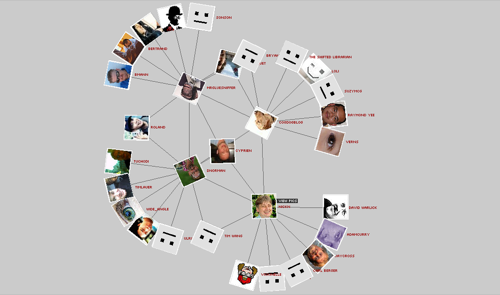I’ve been thinking about this for some time, but haven’t taken the time to put it into words. Most recently, a post by Jennifer Jones nicely sums up why Twitter is important, and I think it goes even further than that.
Twitter is important because it makes many of the intangible human connections more readily available to people who are separated by distance. I often feel more closely integrated with the people on my Twitter stream than I do with people who work in my department. Why is that? I see those people every day. But – the people on Twitter are constantly reinforcing my connection with them, and vice versa, through the unceasing flow of status updates.
But, why is this important? I think this brings the real, visceral connections that are an essential part of a vibrant community (whether online, offline, or blended) into the forefront. I can tap into my Twitter contacts and ask questions, float ideas, or just shoot the shit. Things that are largely outside the domain of a traditional “online community” resource. The always-on nature of Twitter, and the strong sense of vibrancy and vitality, are what make it so compelling to me. At almost any time of the day or night, my Twitter stream is active, with people posting tidbits on a stunningly broad range of topics.
Sure, many of these are purely banal things like “I’m bored” or “heading out to the pub” – but those are important if only because they help reinforce a connection. I may not care that someone is going to a pub (especially if they’re in another city/country/continent and I can’t tag along), but by seeing their status update, it makes me mindful of them. I think about that person, even if briefly, and the sense of community is strengthened.
So, Twitter is valuable for so much more than simple “nanoblogging” – which is how I initially perceived it. It is important to me because it makes the sense of community and connectedness more tangible. And Twitter isn’t the only tool to help on that front.
One of the reasons I’m a raving, rabid Flickr addict is that I can follow the photos from my contacts. If they do something and post a picture, I see it. I may not have bothered to go hunting to find the picture, but the fact that Flickr streams it to me helps me keep up to date on what dozens of people are doing. I am more mindful of these people, and feel more aware and connected.
Tools like Flickr and Twitter are powerful because they are informal. It’s much quicker and easier to post a simple status update for something that wouldn’t warrant a full blog post. It’s simple to shoot a photo and hurl it up to Flickr – even if it’s not a great photo, it’s an easy way to share what’s going on in a person’s life.
One thing that newcomers to these tools often mention is how simultaneously noisy and empty they seem. Viewing the public Twitter update stream is a confusing and uninteresting activity. It’s not until you find the people that you care about – in real life – that these tools really start to get interesting. It’s not about “contact whoring” or trying to collect the most “followers” – it’s about finding the people you care about and maintaining a state of mindfulness. Something that is surprisingly easy to do with these various banality broadcasting engines.
I’m still thinking through how these tools compare with Facebook. I do know that Facebook has a decidedly different “feel” to it – with the endless flow of zombie-bites, pokes, application requests, and the like. Facebook has become annoying enough that I might check in on it once per week. I usually have Twitter and Flickr open in tabs all the time. Facebook is evolving into a monolithic environment – the “applications” are so tightly integrated that they might as well be compiled into the kernel of FB. Small Pieces Loosely Joined is basically thrown out the window. Although I can integrate other resources, they become awkwardly sucked into FB, often providing redundant information or functionality (do I post status updates to Twitter, or to Facebook? do I post photos to Flickr or Facebook? etc…). I should be able to do these activities in one place, and one place only, and have the information pulled seamlessly together. Facebook just ain’t it.