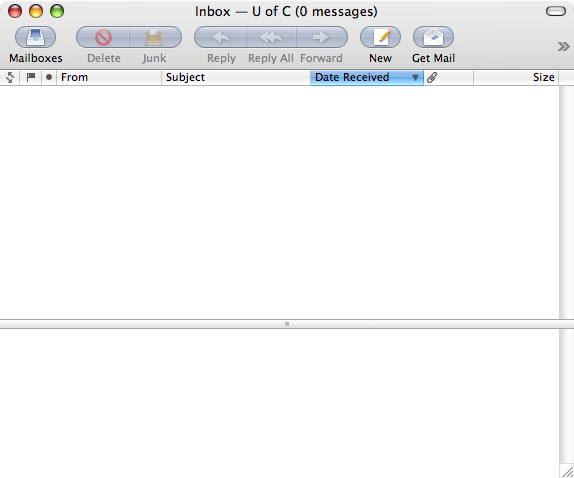The results were immediate and powerful. The employees exhibited significantly lower stress levels. Time off actually rejuvenated them: More than half said they were excited to get to work in the morning, nearly double the number who said so before the policy change. And the proportion of consultants who said they were satisfied with their jobs leaped from 49 percent to 72 percent. Most remarkably, their weekly work hours actually shrank by 11 percent—without any loss in productivity. “What happens when you constrain time?” Lovich asks. “The low-value stuff goes away,” but the crucial work still gets done.
via Are You Checking Work Email in Bed? At the Dinner Table? On Vacation? | Mother Jones. (via BoingBoing
I’d love to set this policy up at the office. I’m as guilty of this as anyone.
Update: and… 5 minutes after sending the link to the article, and we have an informal policy in the Taylor Institute to try out prohibiting work-related emails before 8am and after 5pm, and on weekends. Awesome. It’s a start.