I bought Tetris for my iPod Touch today, but it keeps crashing before I can actually play it. I reported a problem through the App Store, and was rewarded with this gem of a dialog box:
Tag: interface
The wonders of transparent menus
MacOSX 10.5 added some bling, possibly to "catch up" with Vista. The transparent menu bar sucks. Completely. Please, someone at Apple, fix this.
I've got my desktop picture set to cycle through some of my photographs. Most of the time, it’s not a big deal, but occasionally, one comes up that causes my menu bar to look like this:

Seriously.
Yes, transparency is cool. It's great to show off the power of the UI renderer, etc… But not at the sake of readability.
Simplifying Moodle’s Navigation
We’ve been using Moodle to build a bunch of courses for our local health region, and it’s been technically working pretty well. Some of the feedback we’ve received about the UI has been less than stellar. For geeks and techies, it’s not too bad, but non-technical students get lost easily. Much of the complexity can be managed, but I’ve been struggling with how to simplify the intra-course navigation system.
By default, Moodle gives a previous/JumpTo…/next widget at the top of the page while viewing course content.
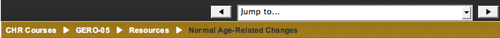
Looks simple enough, but we’re finding that students are really having a hard time without a simple “Continue” or “Next” button at the bottom of the page itself. I can’t seem to find a way to add that to the theme. I can add a duplicate of the previous/JumpTo…/next navigation widget, but that doesn’t solve the problem. How to best add a simpler “next page” navigation feature?
Also, the UI while taking a quiz is a bit abysmal. I may have missed something, but there are so many “Submit” and “Save without submitting” and “Submit all and finish” buttons that it’s pretty easy to realize that students won’t be able to find the small text “Next” link at the top of the page. A way to make it really easy for students to navigate through a quiz in linear fashion without having to decipher a bunch of “Submit” buttons would definitely help.

Where does the student click? They select their answer, then click “(Next)” – don’t click “Save without submitting” or “Submit all and finish”. Confusing? Sure thing.
Jeff Han on Tactile Interfaces
Jeff Han gave a presentation at last year’s TED conference, showing his tactile interface system. Forget mice and keyboards. This is a less-creepy version of Minority Report. Or Star Trek’s LCARS interface.
I’ve watched it 3 times today. I want my next computer to work like this. How about a 30″ Cinema Display that tilts backward to become a tabletop surface with tactile interface…
It’s just synchronicity that this video happened to be next in the queue on my iPod this morning, less than 48 hours after the iPhone was demonstrated with its own mini version of this UI…
ps. I’d love to be a lurker at this year’s TED. I’d have to be lurking, because the caliber of the attendees is so unbelievably high. Maybe I could be an usher or something. It’d be totally worth it…
pps. aw, crap. TED2007 starts the day before I get on a plane with the family. Maybe 2008 🙂
Jeff Han gave a presentation at last year’s TED conference, showing his tactile interface system. Forget mice and keyboards. This is a less-creepy version of Minority Report. Or Star Trek’s LCARS interface.
I’ve watched it 3 times today. I want my next computer to work like this. How about a 30″ Cinema Display that tilts backward to become a tabletop surface with tactile interface…
It’s just synchronicity that this video happened to be next in the queue on my iPod this morning, less than 48 hours after the iPhone was demonstrated with its own mini version of this UI…
ps. I’d love to be a lurker at this year’s TED. I’d have to be lurking, because the caliber of the attendees is so unbelievably high. Maybe I could be an usher or something. It’d be totally worth it…
pps. aw, crap. TED2007 starts the day before I get on a plane with the family. Maybe 2008 🙂

