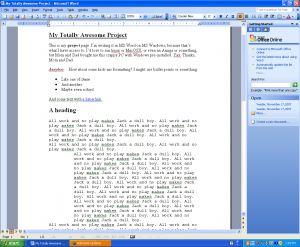I’ve been messing around with hosting my own videos, but that’s one area where the third party services have the functionality nailed. They magically transcode video file formats. They create thumbnails. They provided embeds to make it easy to use the video. But, Jim posted about how he’s having to take on some copyfighting, because YouTube is bending over for some pretty outrageous false copyright claims. The only way to prevent a third party from misusing your content is to not use a third party.
So… I took another look for a decent, fully-featured video hosting plugin for WordPress. And, I found one that looks pretty decent – the creatively named Video Embed & Thumbnail Generator plugin. It integrates with the WordPress media library, uses ffmpeg for transcoding and thumbnail generation, and provides a flash- and HTML5- embed for easy use of the videos.
It looks like ffmpeg doesn’t understand the “up” orientation flag on videos shot with an iPhone (and probably other devices), so the only caveat is that you have to be careful to hold the device so that it’s facing “up” (I actually had to figure out what’s the “proper” way to hold an iPhone – turns out, with the volume buttons on the bottom. oops.). Windows seems to have trouble with this, as well, showing photos and videos upside down…
all along the watchtower
[FMP poster=”http://www.darcynorman.net/wp-content/uploads/2012/06/20120616-214038_thumb1.jpg” width=”840″ height=”473″]http://www.darcynorman.net/wp-content/uploads/2012/06/20120616-214038.mov[/FMP]
Right-click or ctrl-click this link to download.
If you’re using the Hippie Hosting Co-op, ffmpeg is now available. After installing the plugin, set your “path to ffmpeg” setting to point to “/usr/bin”, and you’re off and running. Adjust the default settings however you like (I set mine to embed video 840px wide).
[FMP poster=”http://www.darcynorman.net/wp-content/uploads/2012/06/Screen-Recording_thumb4.jpg” width=”840″ height=”525″]http://www.darcynorman.net/wp-content/uploads/2012/06/Screen-Recording.mov[/FMP]