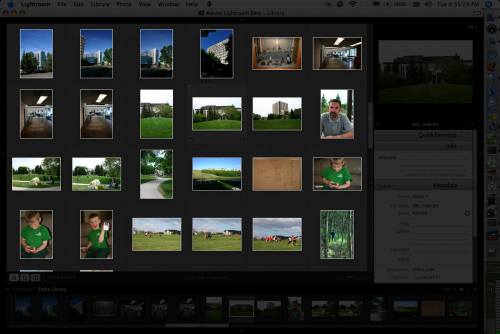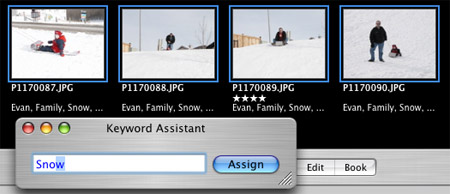I was just messing around with smart albums in iPhoto, and found that I can create albums based on camera model. So, I created a set of smart albums showing all photos taken with each of the 3 digital cameras I’ve owned. I then created additional smart albums to show just photos taken with a particular camera that have been rated 1 star or more (which I add to any photo that’s worth showing anyone else). The results were a bit surprising (and completely unscientific).
| Camera Model | # months using camera | # photos taken | # photos / month | # starred photos | % Starred |
|---|---|---|---|---|---|
| Olympus C200 | 36 | 3715 | 103 | 301 | 8.1 % |
| Fujifilm e510 | 17 | 2909 | 171 | 497 | 17.1 % |
| Canon Digital Rebel XT | 5 | 1115 | 223 | 386 | 34.6 % |
What does that suggest? Well, much of the story isn’t in these numbers. According to my Canon Digital Rebel XT’s internal computer, I’ve taken 4932 photos with it. A few hundred were added to Aperture on my work desktop, so approximately 3000-3500 photos have been deleted in camera, meaning I’m taking a LOT more photos with the XT (986 / month!), and performing a LOT more selection before dumping photos onto a computer (~500/month deleted in camera). I’ve also been doing a lot of experimentation, where I fill the card with a hundred shots at a time, and nuke them all.
I’m guessing there are a few things at play here.
- if you take more pictures, you get more pictures you’re happy with. I’m a firm believer that the best photo is the one you take, meaning if you don’t pull the trigger, you can’t get a good shot. And if you don’t pull the trigger enough, it’s harder to get good shots.
- As you get more control over the camera’s settings, and get comfortable with that control, you take better pictures. The Olympus had essentially no manual controls. The Fujifilm had plenty, but the interface sucked (all through menus, etc…). The XT has awesome manual control, great priority modes, etc… so I play more. And get some really cool shots (and some stinkers, which get deleted)
- It’s unclear if the increasing ratio of “good” photos is related to the camera, or just more experience over time. Would I have wound up with similar results by just sticking with the Olympus and using it more?
- The Olympus was purchased for the birth of Evan, so it got a LOT of specific use. Hundreds of baby photos. Birthdays, holidays, etc… Even with that emotional loading, I keep more than twice as many photos with the XT than I did with the Olympus. Hmmmm…
- I’m not sure if I’m being more thoughtful in taking shots with the XT (hence the higher star ratio), or if it’s the in-camera deletion causing that. Stuff that sucks gets nuked before touching the computer…