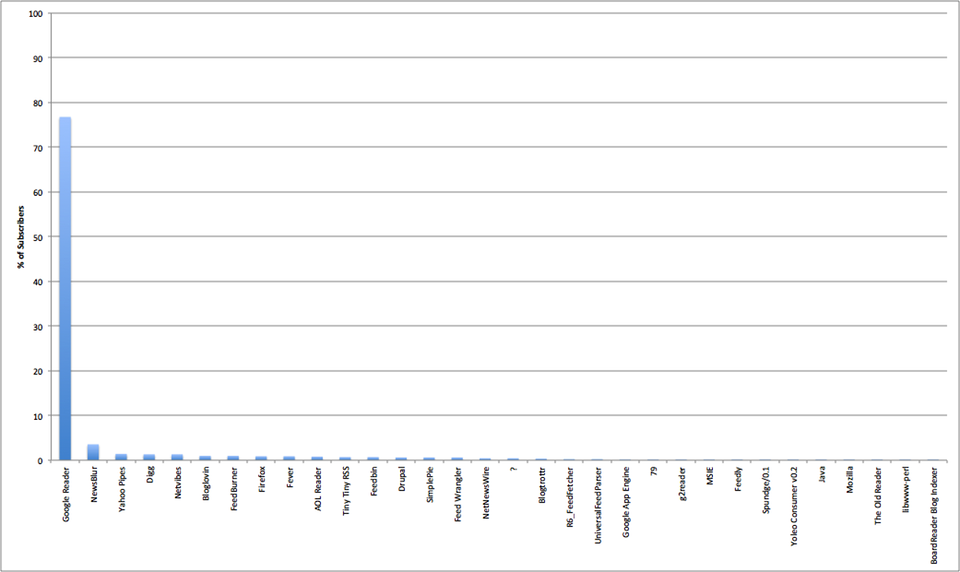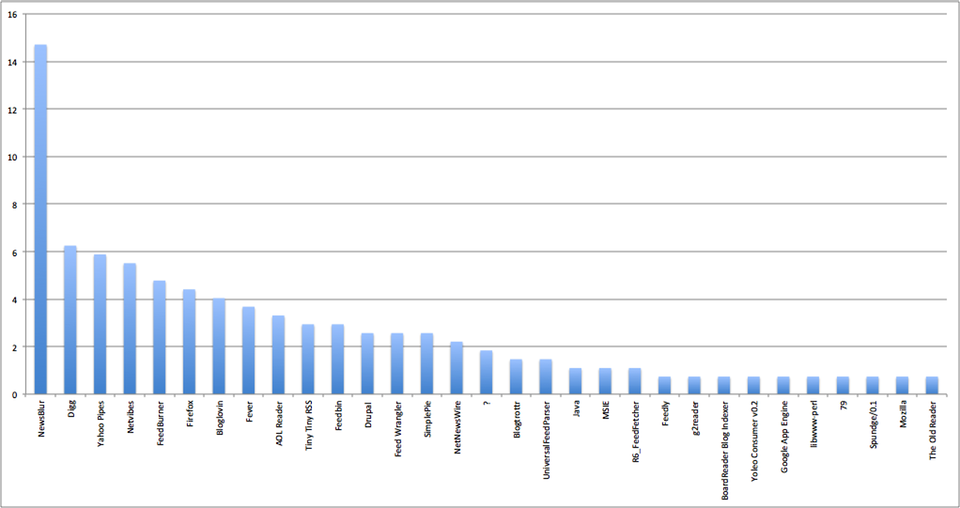I just disabled two separate blog stats packages, each for a different reason. This move was partially inspired by the upcoming “F*** Stats – Make Art!” session on the docket at Northern Voice.
First, I disabled the FeedBurner FeedSmith integration plugin. This is a handy way to automatically redirect requests for RSS feeds to the FeedBurner service. I had decided to use FeedBurner as a way to reduce the load on my Dreamhost shared server – the feed would be cached by FeedBurner and served from there, removing a tonne of requests off-site. It did the trick, but at the cost of handing control of my blog’s feed over to a third party (who has since been absorbed by Google). One direct negative side effect of the FeedBurner plugin is that it seemed to interfere with tag- and category-based feeds. That shouldn’t be a problem anymore. I’ll miss some of the stats, but I really don’t need that much data. Now, how do I get the 1494 people sucking the feed off of FeedBurner to come back to the real source? FeedBurner offers to put up an ugly “BLOG MOVED. PLEASE UPDATE SUBSCRIPTIONS” notice to nudge people into resubscribing to the proper URL. But they provide pretty seamless redirection to get people TO FeedBurner. A bit of a roach motel syndrome going on there. You can check in, but you can never leave. (OK. ‘never’ is a little overblown, but it’s not realistic to expect everyone to update their subscriptions – I can’t remember the last time I did that…)
The second plugin to get switched off today is the very cool, extremely addictive, but ultimately creepy Blog Voyeur plugin. It didn’t track any additional info, but presented a list of people who have commented on the blog, and the last page they’ve visited, thanks to the “remember me” cookie. It’s not too invasive, but I felt like I should put on a trenchcoat while viewing the Voyeur report page. It didn’t help that feeling much by inserting “YOU ARE BEING WATCHED” on the comment submission form – I agree that notification is necessary, but maybe with less-creepy wording?
I’m not giving up on stats altogether, but am limiting them to just Google Analytics and WordPress.com Stats. They’re both generic and anonymous stats packages, without the level of creepiness of Blog Voyeur, and the loss of control involved with FeedBurner.